Forum Replies Created
-
AuthorPosts
-
in reply to: HAAst upgrade procedure (minor version upgrade) #6735
I recommend using the updatefiles.sh script file found in the haast-2.X.X-x86_64-XXX/install_files directory of the HAAst package you downloaded. This script will update all files to the latest version of HAAst. Just restart the HAAst service once complete. For example:
[root@pbx2:/usr/src/haast-2.3.13-x86_64-rh7/install_files] $ ./updatefiles.sh
HAAst file copier/updater version 1.5Verifying/creating directories
Configuration directory [/etc/xdg/telium] already exists
Configuration sensor/sync directory [/etc/xdg/telium/haast.conf.d] already exists
Base directory [/usr/local/haast] already exists
Events directory [/usr/local/haast/events] already exists
Internal directory [/usr/local/haast/internal] already exists
Web directory [/usr/local/haast/web_interface] already existsVerifying/copying files
Config file [haast.conf] already exists, skipping copy
Executable file [haast] already exists, replacing file in [/usr/local/haast]
Internal helper functions file [helperfunctions.sh] already exists, replacing file in [/usr/local/haast/internal]
Internal release file [release] already exists, replacing file in [/usr/local/haast/internal]
Web interface files already exist, replacing files in [/usr/local/haast/web_interface]
Preserving web settings files [/usr/local/haast/web_interface/settings.php]HAAst files have been copied/updated
HAAst overwritten with same version 2.3.13
Executable, web interface files have been copied/updated. Configuration files,
service files, event handlers, and sample files have not be installed/updatedin reply to: LED Lights Control (Red/Green/Yellow) #6734We don’t sell the LED lights directly, but we have partnered with a company called Cleware to provide them. You can purchase their LED lights here: http://www.cleware-shop.de/USB-Ampel-EN

We fully support the Cleware product, and can assist you in making the LED’s change color with our product state, etc. For example:
- HAAst: Red=Standby, Yellow=Transitioning, Green=Active peer
- SecAst: Red=Threat level high, Yellow=Threat level medium, Green=Threat level low
- LoDi: Red=>90% load, Yellow=>80% load, Green=
-
This reply was modified 5 years, 11 months ago by
WebMaster.
in reply to: Proof Of Concept / Product Trial #6733You are welcome to download the Free Edition of any of our products to experiment with the functionality, capabilities, etc., and to create a demonstration system. You can also post questions on these support forums for assistance (we respond on a best effort basis, at least once per week). All for free.
If you would like a trial license (which enables all features) and support during your installation process you would need to purchase 4 hours of support (as a fixed price package). In return we will help you get a complete functional demo up and running. As well, since there is no difference in the code base between the Free and Commercial Editions, your client can simply add a license file and turn the demonstration system into a production system.
Note: Trial licenses impose limitations to prevent the software from running indefinitely.
in reply to: Proof Of Concept / Product Trial #6832You are welcome to download the Free Edition of any of our products to experiment with the functionality, capabilities, etc., and to create a demonstration system. You can also post questions on these support forums for assistance (we respond on a best effort basis, at least once per week). All for free.
If you would like a trial license (which enables all features) and support during your installation process you would need to purchase a trial edition (priced at 50% of the Commercial Unlimited edition). In return we will help you get a complete functional demo up and running. As well, since there is no difference in the code base between the Free and Commercial Editions, your client can simply add a license file and turn the demonstration system into a production system. Will will also credit this amount towards the final sale if you decide to purchase the Commercial Unlimited edition.
Note: Trial licenses impose limitations to prevent the software from running indefinitely.
in reply to: Fax cluster (Hylafax) #6732HAAst will make this failover transparent to your fax clients, so you don’t have to change anything! HAAst can do this by:
- Moving a shared IP address between cluster nodes, so the active node can always be found at the same IP address
- Updating a DNS entry, so clients will always find the server at the new IP
- And more…(search the forums for more examples)
For example, we have customers running HylaFSP (with a HAAst based fax cluster). When the cluster fails over the HylaFSP clients automatically use the new active server (no manual intervention required).
in reply to: Fax cluster (Hylafax) #6730Yes HAAst lets you create a high availability fax cluster. HAAst will synchronize fax queues, logs, settings, etc. for Hylafax/Avantfax/iFax so one node can pickup exactly where the other left off. All fully integrated into Asterisk (so your fax extensions, trunks, etc. all move over automatically in case of failover). HAAst will also control other services, synchronizes other files/databases you need, etc.
In addition to detecting an managing failover in case of equipment failure, trunks failure, etc. HAAst can transition the cluster in case of regional power failure. HAAst can create a cluster across different data centers, on different continents! So if you’re worried about the fax service going down due to a power outage in one city, the other cluster node can resume service transparently in a data center in another city!
In the HAAst installation package you will see sample sync settings for various supported products, including Hylafax. After setting up your base Asterisk+Hylafax+HAAst software, just copy the sample hylafax settings file to the /etc/xdg/telium/haast.conf.d directory and that’s it!
(Full installation instructions for setting up HAAst can be found in the /docs directory of the package, and full installation instructions for settings up Hyalfax/iFax/Avantfax are available from the manufacturers).
in reply to: Backup PBX in cloud/AWS #6729Since the above post was written 1 year ago, the market trend has reversed and we are seeing more companies move their PBX’s off the cloud and back on-premise. Reasons vary but we have frequently heard that audio problems (due to latency) are forcing the return of PBX to a hardware platform under full control of the operator.
On the high-end, cloud providers like AWS (even on their XL platform) are encountering latency problems at approximately 250 simultaneous calls. This number is not consistent but as of October 2017 we have heard from numerous large scale providers that AWS is not consistently reliable for large deployments. (Although we have a couple of HAAst users with well in excess of that number of calls on a single AWS instance). There appear to be variations by host/data center/region affecting performance.
Telium continues to support any combination of on-premise, cloud, and hybrid. Telium would be pleased to assist with the design of any telephony environment, building on the experience of a wide range of customers.
in reply to: Allow users to failover the PBX cluster #6728I should also add that VARs/resellers sometimes add cluster control into their own GUI or system administration interface. HAAst includes socket, web (PHP), and Python examples of how to monitor and control HAAst, so adding cluster monitoring and control to your own product is simple. (Creating your own simple web page with a big “FAILOVER” button is a 10 minute exercise)
in reply to: Website timeouts #6727Following a press release by one of our clients our traffic has spiked and our web host is overloaded. (As of Oct 16 2017). We have contacted our hosting company and requested additional bandwidth. Our web site should become more responsive on October 18 2017 and you should be able to view/download normally again.
Sorry for the inconvenience.
in reply to: Caching IP addresses and phone numbers locally #6707You should not attempt to cache responses locally for two reasons:
- It violates the terms of service of SecData
- The SecData database changes quickly and your cache will not be up to date
We should also point out that SecData includes anti-scraping technology. If our servers detect that a user is extracting large amounts of data (randomly/in sequence) then SecData will simply return negative responses (not a hacker IP / fraud phone number) for all queries not already answered at least once.
in reply to: Opensuse Support #6721We do not offer a prepackaged SUSE(TM) distribution of HAAst due to lower market share of SUSE. As you can see (https://en.wikipedia.org/wiki/List_of_Linux_distributions), there are hundreds of different Linux distributions and we could not possibly create packages (or installation instructions) for them all.
We do however offer a custom build service included with the Commercial Unlimited edition of HAAst. So if you purchase multiple HAAst Commercial Unlimited licenses we will create a build for SUSE LES 12 SP3 (the most current as of this date) or whichever variation you require. If you just want to experiment with the free edition of HAAst but aren’t familiar with other Linux distributions, you may wish to create a VM with CentOS + our software.
in reply to: Webinterface shows empty page #6723It sounds like your document root (set by PHP) is not pointing to the right place – but that’s ok. (We’ll try to recreate your problem on a future release so we can properly detect and override the document root for your distro.) A simple workaround is to create a symlink for settings.php to the correct document; for example:
ln -s /usr/local/secast/web_interface/settings.php /var/www/html/settings.phpThe GUI is useful for analysis of historical data, sources of attack, graphs, etc. but is not necessary for the operation of SecAst. Most of the reporting in the GUI is based on the MySQL database feature (which is not included in the free edition).
However, SecAst will still detect and block attackers in the Free Edition. All attack data is kept in an internal database (not MySQL) so it operates with all editions of SecAst.
in reply to: Confusing instructions #6719Based on calls to our support team the number and nature of support requests relates directly to the level of Linux and Asterisk expertise of the administrator performing the installation. We would estimate the expertise of administrators who install our products as follows:
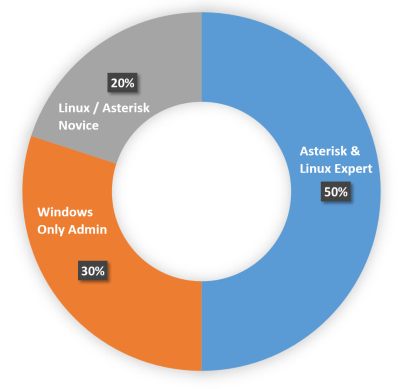
As a result approximately
- 50% of our customers never call/email during installation; they perform the whole installation and we only hear from them when they need their license activation. (These are the Linux & Asterisk admins)
- 20% of customers get stuck early in the installation and are confused by a lot of the technical steps.
- 30% are somewhere in the middle, but most of those have issues/questions relating to networking, Linux commands, etc.. (These are people with a bit of Windows and Linux admin experience).
The first group (50%) usually don’t need any support or additional professional services from Telium. The second group (20%) normally need us to perform the full installation (purchasing 4 hours of assistance typically). The third group (30%) sometimes use up their support incidents quickly, and we recommend purchasing 2-4 hours of support depending on the degree of assistance required.
Note: Of the Windows Admin (30%) group above, a few admins get stuck early in the installation and get very frustrated with Linux, Asterisk, HAAst, or our support reps (but they refuse to purchase assistance as they are very confident in their abilities). We try very hard to assist every customer – but it’s not always possible for a Linux novice to install our products. (Please consider purchasing support assistance, or reevaluate your need for HA)
-
This reply was modified 5 years, 11 months ago by
WebMaster.
in reply to: Webinterface shows empty page #6718You didn’t post quite enough detail to give a definite answer, but I’ll offer some suggestions:
- You didn’t mentioned which option you chose for installing the web interface, so I’ll assume option 1 (create a directory alias). Check the file /etc/httpd/conf.d/secast.conf and ensure the directory matches where you have installed SecAst web files.
- You didn’t post any log files, but since you are running Elastix which is based on CentOS, your Apache error log file is most likely located in /var/log/httpd/error_log. Check the log file for errors (or post the relevant section so we can offer some suggestions).
in reply to: Do you support Debian Linux? #6710And as of August 1 2017 we officially support Debian 9.
Please note that we only build 64 bit packages for newer distributions like Debian 9 / Ubuntu 16. If you require a 32 bit version for a recent OS please contact Telium support.
-
AuthorPosts

