Once you have received the USB dongle(s) containing your license,
1. Plug each dongle into the appropriate physical machine. (The dongle will have a tag attached showing the machine name, in case you have multiple dongles).
2. From the VMware console edit the virtual machine, and add a new USB device:
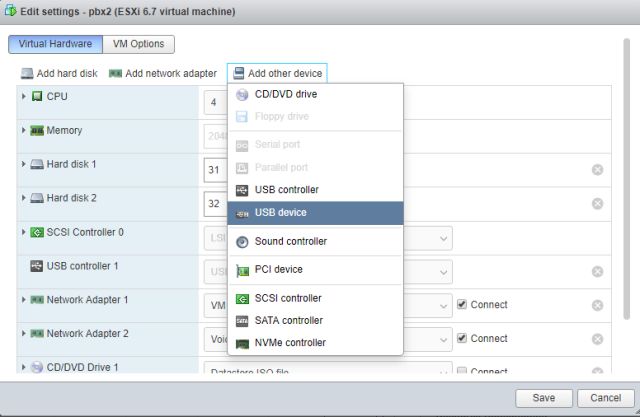
3. Select the device name which should be something similar to “Phillips Elite”, and click save. (On some occasions you have to shut down and restart the VM for the hardware to be added).
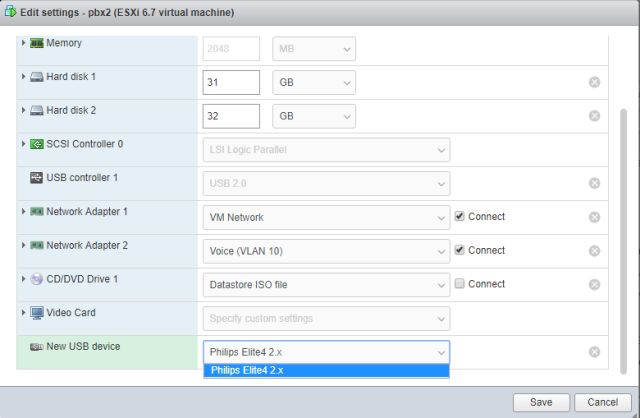
4. From the VM’s command line, confirm in Linux that the USB dongle is present using the “lsusb” command. Notice the Phillips (NXP) device is present – that is the USB dongle.
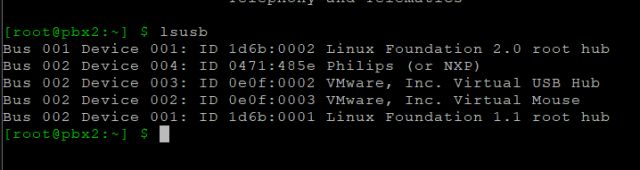
5. Telnet to the local PBXSync instance and issue the “license usbdongle” command and follow the steps presented on screen.
-
This reply was modified 6 years ago by
 WebMaster.
WebMaster.